
By Eric Archambault
More than just a bigger screen…
“The difference is just a bigger screen right” is normally the way a conversation comparing the Garmin Zumo XT2 to the Garmin Zumo XT starts. Standing at the sales counter wearing my Touratech-USA shirt shortly after the Garmin Zumo XT2 was released I didn’t have much to say, yet. In 2020 when the Garmin Zumo XT replaced the Garmin Zumo 595LM and there was a huge generational leap in screen technology that couldn’t be ignored, even in the most causal glance. The Zumo XT debuted the modern high definition screen on a motorcycle GPS for the first time in the Zumo series that we were already familiar with from the phone in our pockets and tablets on our desks. The changes between the Garmin Zumo XT and Garmin Zumo XT2 are likely as big, just on the software side, rather than hardware like last upgrade cycle. Honestly it took me a few weeks of living with the new Garmin Zumo XT2 to see much of a difference, but once I loaded and navigated with tracks that difference was unavoidable.
All of this if further confused by Garmin replacing the Zumo XT with the Zumo XT2 as the flagship motorcycle GPS unit in their lineup, but keeping the Zumo XT around as a current production entry level unit. Below I will breakdown the six most noteworthy differences between the Zumo XT and Zumo XT2 I noticed after using them back to back.
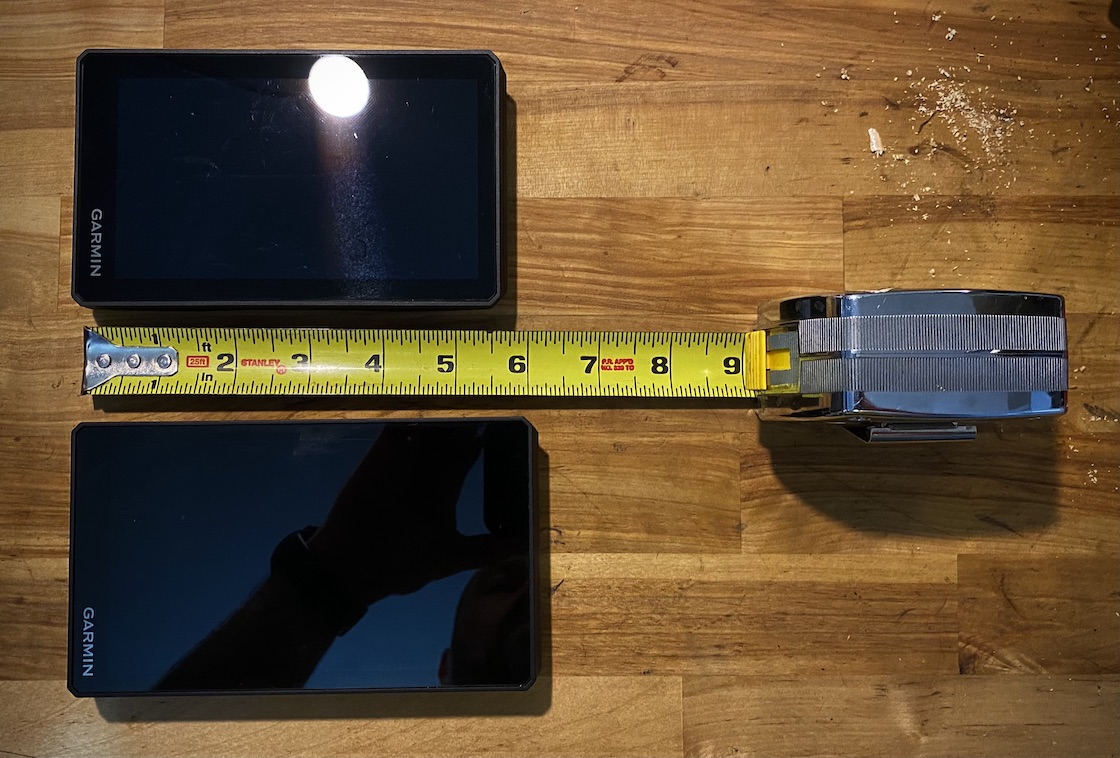
Screen Size
As mentioned above the Zumo XT2 features a larger 6” screen, in contrast to the Zumo XT’s 5-1/2” screen. Both are glove friendly, high definition, glass style screens, the modern standard that was introduced on the Zumo XT. After spending almost a decade relying on a Garmin Montana 600 with an almost industrial resolution 4” screen, both of these screens seem huge and modern to me. Honestly if they aren’t side by side I can’t tell the difference at a casual glance.

Power Cradle Wiring
While both cradles use the same plastic mount, and both the Zumo XT and Zumo XT2 will fit either, the power delivered has changed. This is worth noting if you are upgrading, you will want to swap your Zumo XT cradle for the Zumo XT2 cradle. Since the Zumo XT2 uses a 12 volt battery there is no longer a small box on the wiring loom to drop the power down to the lower voltage of the Zumo XT. This will allow easier and cleaner wiring into the motorcycle, especially if you are just adding a power plug to move the cradle between motorcycles.
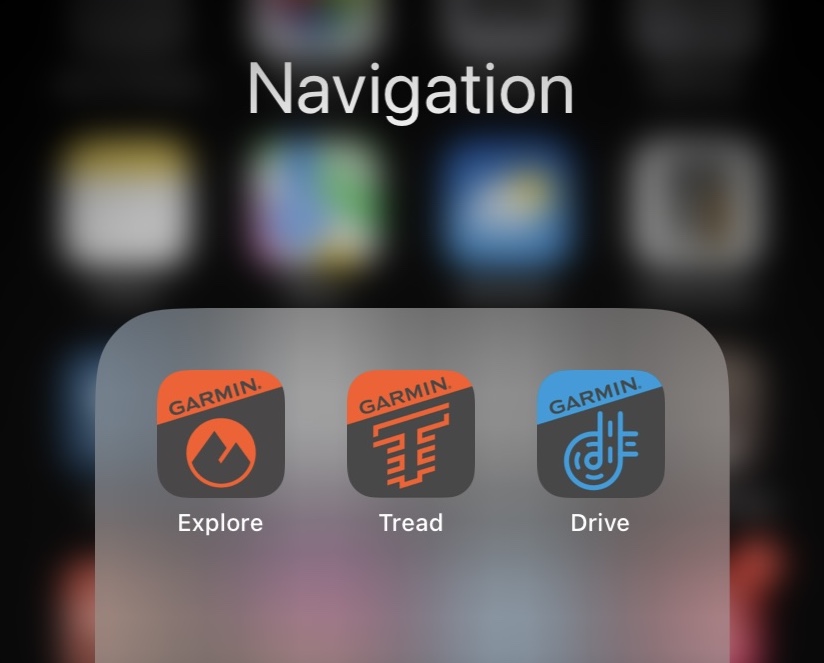
Smartphone Integration
This is where the biggest change has been made. On the phone side of things Garmin’s “Tread” app replaces the “Drive” app used on the Zumo XT. The “Drive” app was basically just installed on your phone to provide the connection to your phone’s wireless network and other smartphone integration (music and calls most notably), there wasn’t much you could do on the app itself. The “Tread” app is also used by Garmin’s other off-road motor vehicle GPS units (the Overland and Tread), and provides many features found in Garmin’s “Explore” app that is used by many of Garmin’s current handheld GPS units and fitness watches. Saved tracks, waypoints, and routes can be shown or hidden, modified, and created, then these changes will be pushed to the GPS unit. Basically this is mirroring the functions you can do on the Zumo XT2 unit itself. While Garmin has made huge improvements over the last decade making their GPS units more user friendly, almost everyone is going to be more comfortable and quicker making changes on their phone.
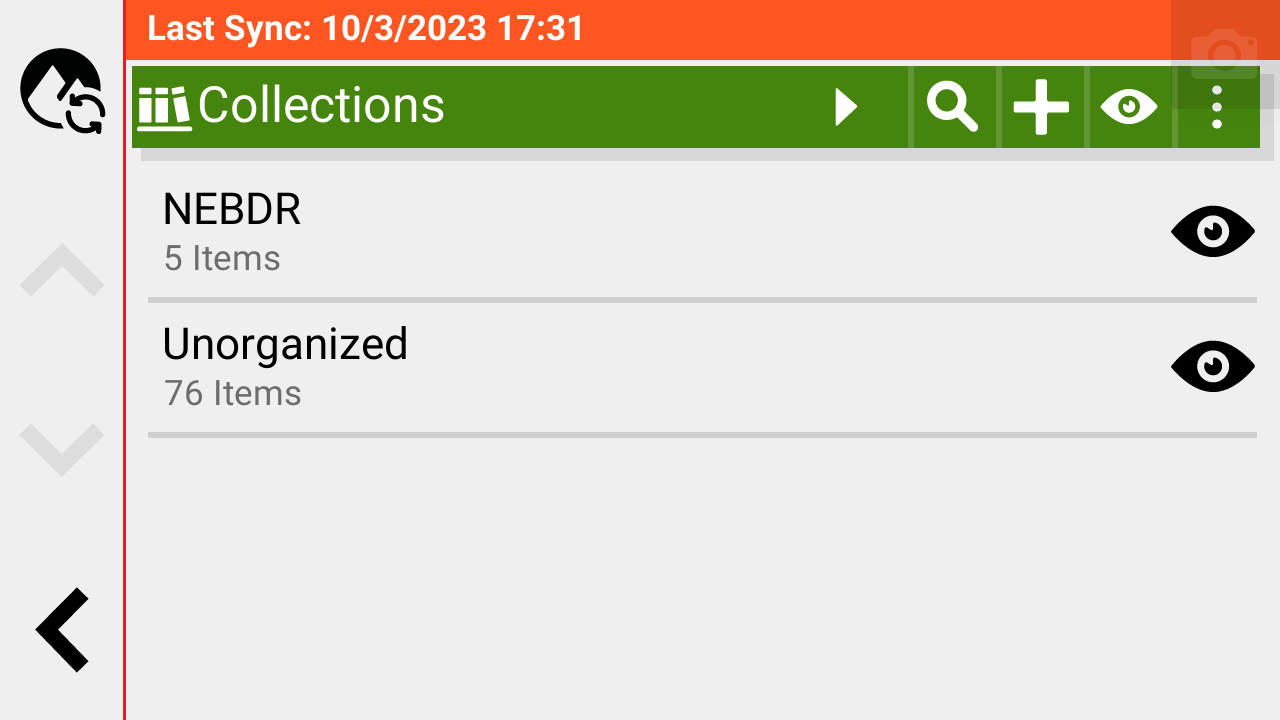
Software
Overall the basic operating system seems to be the same between the two units, with some menu changes. Garmin has added more notes within menus and more shortcuts to different menus, nothing is more than a few clicks away on the Zumo XT2. One of the big changes I noticed was the lack of “Ride Modes” or “Profiles” on the Zumo XT2. I suspect this was a feature not used by many in the past, and even less with most cars having their own integrated navigations systems and folks no longer moving one GPS between their motorcycle and car. Personally I did use this function quite a lot, probably from my time on older units that required maps to be switched depending on what I was doing. That being said the Zumo XT2 has a lot of shortcuts to make map layer changes and routing changes, I can’t say the lack of “Ride Modes” is a major detraction.
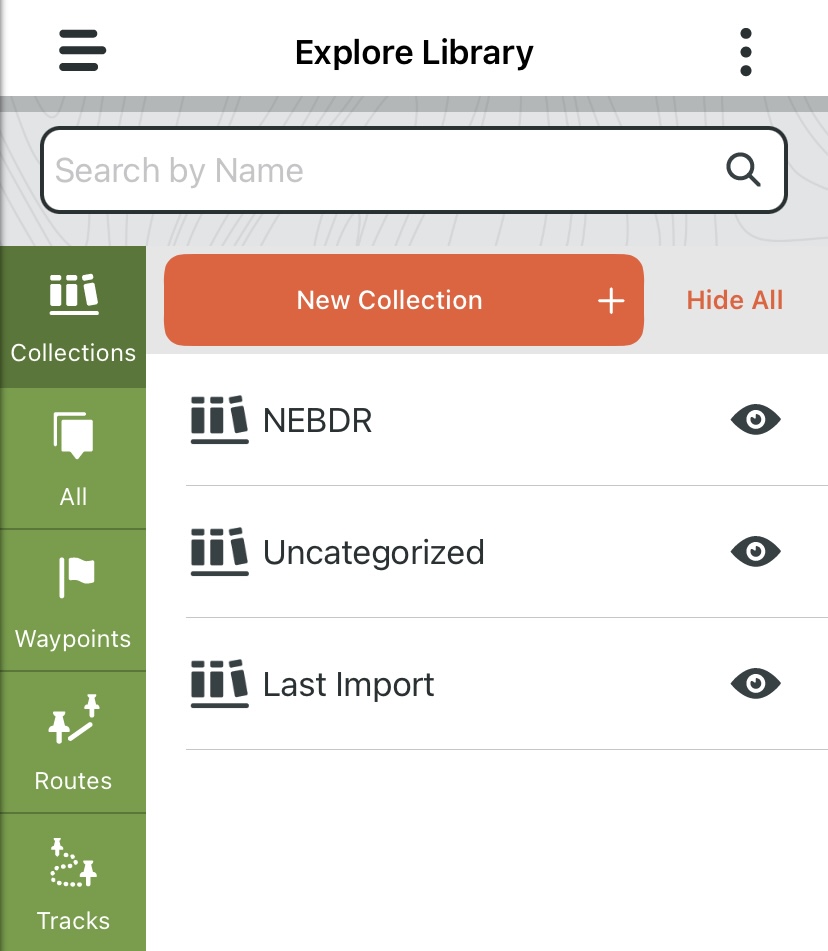
Track, Route & Waypoint Management
The Zumo XT uses the familiar system of management for tracks, routes, and waypoints, with separate managers for each. This has been Garmin’s system since the earliest handheld GPS units that I used (the GPSMap60) almost twenty years ago, and still is used for Garmin’s handheld GPS units such as the Montana 700 series.
By using the Tread app on the phone side of things (as mentioned above), on the Zumo XT2 the management of tracks, routes, and waypoints are all done using the “Explore” tool on the GPS unit. There are still separate shortcuts with the traditional names that also bring you to same “Explore” tool. A neat function of the “Explore” tool is all of the tracks, routes, and waypoints can be placed into “Collections” similar to how you can in Garmin Basecamp on the computer. These collections can then be show or hidden as a group, making it very convenient to declutter your map of planned trip data when you don’t need it shown.
The only downside of the “Explore” tool is that individual tracks and waypoints can’t be shown or hidden, only collections have that option. While this is great for big trips, such as one of the many epic Backcountry Discovery Routes, it did take some getting used to for smaller one-off things. I worked around this by making a collection just for showing select tracks and waypoints, and moving them into and out of that collection as needed, much the same way I used to select to show or hide tracks and waypoints individually. Depending how you currently use your track and waypoint managers this may not be an issue for you. Honestly for me, it was just a slight rethinking of my methods for the small things, and I was able to really leverage the “collection” based show and hide for bigger trips and projects.
The new version is available in the same Bare Aluminum, Silver Anodized, and Black Anodized finishes as before.
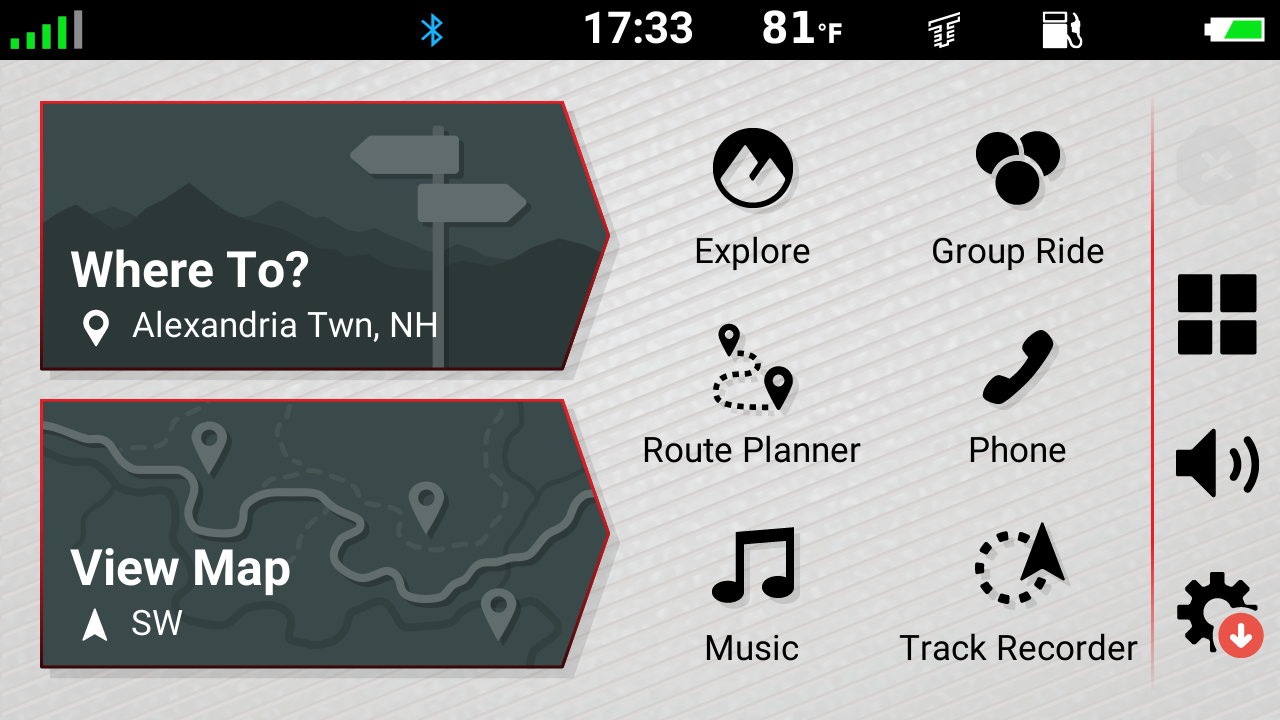
Group Ride
During my testing I didn’t have the opportunity to ride with someone else using a Zumo XT2, so was unable to use this feature. For years a feature like this has been a campfire wish at Touratech Rallies for use on group rides. I know Garmin has offered a similar feature in the past, and has been using the Tread app on other platforms for a few years now, I suspect they came through with a well designed tool.
Closing
Both the Zumo XT and Zumo XT2 are great GPS units, and the difference is more than skin deep. Garmin definitely increased the smartphone integration on the Zumo XT2 with the one-two punch of the Tread app on the phone and the Explore tool on the GPS. I suspect we’ll see this pairing further mature and have increased capabilities as time goes on. The Zumo XT is the ultimate iteration of the classic Zumo platform in terms of off-road navigation due to its large, modern screen. Users of previous generation Zumo GPS units will be at home with the familiar track and waypoint mangers and functions.
When selecting between the two the question I’d ask would be if the new features the Zumo XT2 offers are something you are interested in, would use, and are willing to spend the time to learn. If you don’t like change the Zumo XT is there, and has a very comparable screen, but with the menus and mangers you already know.
You can learn how to use your Zumo XT and/or Zumo XT2 in one of our GPS Immersion Classes Here.
Eric Archambault is one of the original members of the Touratech-USA race team, with an impressive second place finish in the Adventure Bike class at the 2014 Stumpjumper abroad a KTM 950 Adventure. His love for two-wheeled racing spans many disciplines, from west coast desert racing to east coast hare scrambles, navigation rallies to minimoto racing. He now lives in New Hampshire where his riding is focused on running laps on the woods course in his backyard and racing vintage Vespas and obscure European minibike at local kart tracks.
