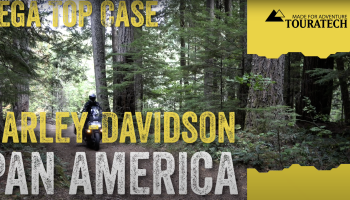In this video we walk you through the installation of the TFT Anti-Theft Guard & GPS Mounting Bracket for the Harley-Davidson Pan America.
TFT Display Anti-Theft Guard Prevent theft of the expensive and easy to remove TFT display on your Harley Davidson Pan America with this precision crafted guard from Touratech. Made of black-anodized, laser-cut aluminum, this guard reinforces the mounts of the TFT display while also providing an anti-glare visor to help with visibility.
GPS Mount for Harley Davidson Pan America Mount your GPS securely above your Pan America’s TFT display with this GPS mounting adapter from Touratech. With your navigation screen directly in the line of sight, you will no longer have to look down or to the side while you’re riding, greatly increasing safety while you travel.
Precision engineered, this adapter is manufactured in Germany by Touratech out of laser-cut stainless steel and aluminum. The bracket provides a 12mm (1/2″) crossbar right above your gauges, the perfect location for your GPS screen. The 12mm crossbar provides a robust mount for anyone our Touratech locking mounts.
FULL TRANSCRIPT:
Hello and welcome to a Touratech product install video. My name is Iain and we are going to be installing the TFT guard on this Harley Davidson Pan America. This guard goes around the stock instrument cluster, that nice screen in the dashboard, and it does two things. One, it makes it more difficult to remove from the motorcycle. And two, it gives you a nice sun shield here to help block glare while you’re riding the bike. This is actually a two for one install. At the same time, I’m going to be installing our GPS bracket adapter that puts a crossbar in the cockpit, up above the gauges. And if you are thinking about installing one or both of these parts, I highly recommend doing them at the same time because you have to use the same bolts over and over again. So let’s get the tools, let’s head to the bike, get to work.
The first step of this install is to remove the quick release headlight guard, if you have one installed, and then remove the faring shroud right here. This faring shroud is held in with four little rubber dots, two at the back top and two at the back bottom. So, you just pull gently forward to release the grommets. If you would like to, you can remove the wind screen at this point using these four bolts here. It’s not necessary to remove the windscreen, but if you’re concerned about scratching it, this is the time to do it.
With the faring removed, it’s time to take out these two bolts here at the bottom of the entire windscreen mount assembly. There are two exactly like it on the other side. You’ll use a Torx T-30 wrench to remove these.
Now, that you have the lower faring off, it’s time to remove the USB port and press in the connectors that are holding the dashboard in place. The USB port is removed by unscrewing the cap and then unscrewing the threaded nut that goes behind the cap like this. Now you can remove the cap and then just push the USB port into the dash. To disengage the connectors that hold the TFT dash on, I use an improvised punch, this is just a ratchet on the end of an extension and push in on this connector. That connector is exactly the same on both sides. When the dashboard is loose, you can tip it forward and disconnect the wires.
Now, that we have the dashboard and the USB port out, we can remove this entire front sub frame mount by removing these four bolts. There’s two on either side using a Torx T-30 wrench. With all four bolts out, the dashboard removed and the USB port unhooked, now we can just lift off the whole front sub frame.
All right, I’ve set myself up a nice soft workspace here so I don’t damage the windscreen at all and we’re going point of view to try and make this as clear as possible. So first thing to do is grab the dashboard here and we need to remove these connectors the rest of the way. So if they’re pulled through far enough, you can just wiggle them out with your finger like this. If they aren’t pulled through all the way, you’ll need to use your same improvised punch and just push them out the rest of the way. So the first thing to do is to assemble the GPS bracket adapter, it goes together like this with the aluminum crossbar and then these two big standoffs. And basically it’s going to assemble more or less like this here. First thing to do is to bolt the crossbar end using the two short button head bolts, you’re going to use a Torx T-20 to tighten those down and they come pre-locktighted from Germany. They got red locktight on them already.
Now, I’m going to loosely install the bolts that are going to hold the bottom of this bracket on right here. And in order to do that, I actually need to remove these lower bolts right here, one, two, like that. These two bolts right here are Torx T-25. Now we reinstall the Touratech bolts in these positions, these are also Torx T-25 bolts. With those two bolts in place sticking through long here, now we can rest the GPS bracket adapter over those bolts, it’ll help hold it in place. And now we’re going to start assembling the TFT guard and the dashboard itself, get it all sandwiched in here like that.
So there really is not a great way that I can figure out how to show how this all goes together, so just really be sure that you print out the instructions because the paper instructions have a drawing that shows the position of all the spacers, but we’ll do our best here. Take your large M6 bolt with a washer and then the TFT guard goes through here. Then you have to fish the washer in there. Then you grab one of these short fat spacers, you get it in there. And then as you can see, this bolt travels through washer, bracket, TFT guard, washer, spacer, and then it goes through the actual dashboard piece here like so, and then you get one of these long spacers like that. I don’t know if you can see this very well. But once we’ve got that all through, then we take one of these small M6 washers and an M6 nut and put them on the end of that long bolt. Just like that.
Now we have to do the same on the opposite side here. Also, before I forget, there’s little foam strips that come in the kit that are designed to be installed right here and right here, just to make sure that the GPS bracket doesn’t rub up against the sides of the dashboard screen. They’re just adhesive backed little pieces of foam like this and you just stick them on right there. So, I’ve assembled this on the bracket here to give you a better view of what it’s supposed to look like without the TFT dashboard actually installed. But you’ve got the long bolt going through here, a washer on the outside, then the TFT guard, then the bracket, then another washer, then the fat spacer, and then the skinny spacer, and then a washer and a nut. The TFT screen itself is actually going to mount right here on the skinny spacer on both sides. So you assemble it like that, obviously with the TFT guard in place.
All right, this is what the assembly looks like completed. You see we’ve got the screen protector for the TFT dash. We’ve got the sun shield on top and we have the GPS mounting bar up above that so that we can get the GPS up in our line of site. The GPS bar has no impact whatsoever on the adjustment of the windscreen. And now you can no longer remove the expensive dashboard here without any tools without having a key to the motorcycle. It’s all bolted in here underneath. So you can see the spacers going through everything, the nuts holding it all together. And then don’t forget, I didn’t cover it in the point of view video, but when we put those long bolts through the front here, there’s a large washer and a eight millimeter nyloc nut that has to go on either side.
Now that we’re reassembled like this, it’s time to go put it back on the motorcycle. Before we put any bolts in, it’s time to reconnect the electrical connector for the dashboard and reinsert the USB cable into the dash support here. So the USB cable just goes right into the hole there. It’s got a D cutout shape, so make sure it fits in the right orientation. And then the connector here just plugs right back into the bottom of the dashboard. Reattach the USB cable here by putting the cap back over it and then screwing on the threaded nut.
Now, you can reattach the entire front dashboard assembly with the four bolts here at the bottom, two on either side. A little bit of low strength thread locking agent on these bolts isn’t going to hurt anything. Now, you can reinstall the stock front faring piece by making sure that it’s engaged in all four of the rubber grommets, there’s two at the top and two at the bottom. And lastly, reinstall the quick release head leg guard. Here’s a cockpit view with the TFT guard installed with the sun visor on and the GPS bracket bar mounted up above the instrument cluster here. You can see how the GPS mount will now be right up in your line of sight while you’re riding the motorcycle.
And that wraps up the install of both the dashboard sun visor and anti theft device, as well as the GPS bracket adapter that puts the GPS unit up above the instrument cluster. I hope you enjoyed the install. I know it was a little hard to see in the middle there when we’re lining up all the spacers, but hopefully you get this part on no problem. If you have any more questions about products we make for the Pan America, please visit our website, Touratech-usa.com. If you like the video, subscribe to our YouTube channel. And as always, thank you for watching and enjoy the ride.